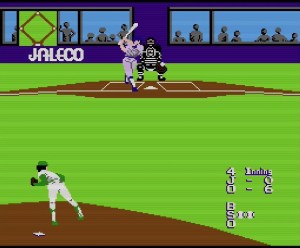#77 – Roundball: 2-on-2 Challenge
The name pretty well sums it up, save the “challenge.”

Another very highly detailed title screen!
To Beat: Win the Tournament (3 rounds)
Played: 3/6/18
Difficulty: 2/10
My Difficulty: 2/10
My Video: Roundball: 2-on-2 Challenge Tournament Longplay
It has been some time since I played a sports game! Roundball 2-on-2 Challenge is the first basketball game covered on this site. I don’t care for most sports video games and the NES is just littered with them. Maybe you like basketball more than I do, and if so you might know the answer to this question. How many NES basketball games are there? I spent five minutes thinking about it and I came up with six games. There are ten basketball games on the console, and I’m surprised I didn’t think of so many of them. I guess we are going to find out which ones are good and which ones are truly forgettable. For now, Roundball may have been a decent introduction to the genre on NES, but let’s reach in and see how it stacks up.
Roundball: 2-on-2 Challenge was developed by Park Place Productions and published by Mindscape. It was released in North America in May 1992 and was also brought to Europe in 1992. It’s an NES exclusive. Park Place Productions was a short-lived company that primarily developed sports games. This was their only NES release. Mindscape, on the other hand, is one of the bigger publishers on the NES with 24 titles. This is their second release that I have beaten for this project.
Roundball is a basketball game played on a half-court. As the title suggests, games are meant to be played two-on-two. You can choose to play one-on-one instead if you want and there are a bunch of customization options for structuring a match the way you want. There is also a roster of 24 fictitious players to choose from, each with his own stats and named after one of the developers. The two main modes are Exhibition and Tournament. To beat the game, you must win the tournament. Rounds of the tournament are the Semi-Finals, Finals, and Championship. You only have to win three total matches to win the tournament.

Look at all the options!
The main menu contains several different options for customization. You will see a box on the left containing the options, and then the box on the right will display the choices for that option. Press Up or Down to scroll through the options. Pick an option and press Right to point to the choices panel. Press Up or Down to select your choice and then press A to lock in it. This moves the cursor back over to the options window and also writes down your selection at the bottom of the screen. When you are done, press Start to advance to player selection.
Here are the options you can pick from. Team Size lets you pick between either a one-on-one or two-on-two game. Players lets you pick from one to four human players. This game supports the NES Four Score for a full four-player game. The Teammates option is for a two-player game only to decide if you want the two players on the same team or on different teams. Mode is for selecting either Exhibition or Tournament modes. Steals lets you decide both your effectiveness at stealing the ball and the opponent’s effectiveness at stealing from you. You can pick from Easy, Normal, or Hard. Time lets you choose how long each quarter of the game is. You can pick from 4, 8, 12, or 16 minute quarters. Outs means who gets the ball after a basket, either the team the made it or the other team. The Control option is for single player only with a two-on-two team size. Primary means on offense you always control the teammate holding the ball. Same Guy means you always control the same player the entire game.
The player selection menu differs if you are playing either Exhibition or Tournament mode. For Exhibition mode, you can pick from any of the 24 players. Highlight the player you want and he will appear on the left side of the screen. You see the player’s portrait and his associated statistics. The first three stats are percentages. 3PT is for three-points shots, FG means field goals, and FT is for free throws. The remaining five stats are all per-game average numbers. RBD are rebounds, STL are steals, BLK are blocks, AST are assists, and PF are personal fouls. The bottom part of the screen shows already chosen players as well as which person is making their selection currently. You may pick a player with A or assume the default player with Start.

Hanson is a great player in this game.
If you chose Tournament mode, first you have to pick if you want to start a new tournament with A or resume a previous tournament with B. If you press B, you go to the password screen. Passwords are only three characters, nice and short. It also seems a little unnecessary since there are only three tournament matches anyway. You can also cancel out of the screen if you don’t have a valid password. Then you proceed to the team selection screen. There are eight preset teams to choose from. You may also highlight an individual player in the menu and view his stats. The same rules for selecting players also apply here.
Before starting a game, you have to shoot for outs. Each team has one player stand behind the three-point line and take a shot. To shoot the ball, hold down A to jump and let go to release the ball. You want to shoot the ball at the top of the jump to get the best chance of scoring. Then the opposing player makes his shot. The player who makes a shot while the other misses gets the ball first. If there are too many ties eventually the computer decides who gets the ball. I didn’t win outs in any of the games I played.
Now the game starts for real. On the gameplay screen, the score for each side is displayed at the top. Standard NBA scoring applies here, so two points are scored on a shot from the field, three points if made beyond the three-point line, and one point for a successful free throw. The bottom of the screen shows the rest of the details. First is the shot clock, which is how many seconds you can maintain possession. Next to that is the time remaining in the period. The period indicator shows which quarter of the game you are playing, and the ball handler is the name of the player currently holding the ball.

I don’t understand why I missed this shot.
There are several things you can do while on offense. Use the D-pad to run around the court. Press A to shoot the ball, just like when shooting for outs. If you are moving near the basket and press A, you’ll do a layup. You will actually perform one of several kinds of dunks or layups automatically just for show. Press the B button to pass the ball to your teammate in a two-on-two game. You can pass the ball while taking a shot if you press B while you are still holding the ball. The Start button pauses the game. When paused you can press Select to toggle the music on and off. There are also pre-set plays you can use during the action by holding Select and pressing a direction on the D-pad. Up clears the forward away from the defender, Right sets up a pick play, Down puts both players under the basket, and Left puts both players in three-point range.
There are fewer actions for playing defense. The most common action is attempting to steal. Rapidly tap the A button when you are near the ball and you might steal it away. If you press the A button and hold it a bit, you will jump and try to block the ball. You can block a shot from the field or underneath the basket. Press the B button to switch control to the other defender. You can also try and rebound the ball if the opponent misses a shot. When you get the ball back, you aren’t allowed to score until you first take the ball past the top of the key. If you fail to do this and try and shoot anyway, the game yells at you to “take it back!” It’s considered time out until you take the ball out.
The referee may call fouls in this game and a player will go to the line to shoot free throws. This takes place from the perspective of behind the backboard. There will be a white cursor that jiggles around near the basket and you want to press A to shoot when the cursor is over the basket. After free throws are completed, play resumes as normal.

The free throw perspective is quite nice.
At the end of each quarter, a detailed stats screen is displayed. It shows stats for every player both for the last quarter and the full game thus far. You’ll see number of field goals made, number of steals, number of rebounds, and so on. It’s a nice touch, but it’s a little bit of information overload and the stats don’t persist after the game is over.
This was my first time playing Roundball. I don’t even remember trying it. Maybe I didn’t make it through the menu. It’s not a rare game, but it’s not one I see around often. I’m pretty sure I bought my copy from a nearby game store. It sells for around $8 to $10 now, which sounds about right for this kind of game.
Just like I did with my last game, The Rocketeer, I tried this one out very early in the morning and went ahead and beat it later that night. I started by playing an exhibition match with the default settings, and I ended up winning by something like 90 points. I imagined I wouldn’t have too much trouble with the tournament, and I was right. I did notice that the competition got better in the later rounds of the tournament, but I was never close to losing any of the three rounds. I won 180-82, 195-116, and 177-134 and got the simple ending screen I wanted.

Rinse and repeat.
I don’t think that Roundball is necessarily an easy game, but it sure is exploitable. The first thing I decided was that I wanted to find the player with the best three-point shooting. I also wanted a player good at stealing. This is because it’s one of the few defensive moves you can do and there’s even a setting controlling stealing success, which leads me to believe it’s one of the more important features in the game. The best players between those two stats are Hanson and Lyndon. In the tournament, you can’t have them on the same team, so I went with the team Hanson and Belanger, a solid player in his own right. On offense, I only shot threes. On defense, I tried stealing every chance I got and tried to rebound any missed shots. That strategy alone gave me comfortable wins in each match. It makes me wonder if the other basketball games have similar strategies, at least offensively.
The rest of the game isn’t all that thrilling. It’s a slow-paced game, especially the timer. When it says four-minute quarters, that’s a reasonably accurate time in the real world. When playing it feels even longer. I can’t imagine sitting through sixteen-minute quarters, so I didn’t. I’m confident I would have been successful no matter how long the games took. The other things slow are layups. Each opponent almost exclusively did layups and I had to wait for him to take his time making each shot. Fouls slowed the game down too, but that’s part of the game and they didn’t happen too often anyway. Aside from the timer, my other major issue was defense. When stealing didn’t work, my opponent could drive to the basket and there was nothing I could do about it besides sit back and watch. Roundball has its problems, but I can look past them because I had little trouble beating it.
For my first basketball game, I think I did okay with Roundball. A four-player basketball game makes sense with managing NES sprite limitations, and four player games are few and far between on the NES anyway. The graphics aren’t too bad, and the voice samples are very clear to hear. I got tired of hearing “take it back!” all the time though. The music is decent but unmemorable. The game controls fine, except for maybe having to hold down A to block. Most importantly, the game was easy to beat with a sensible approach that was simple to pull off. That’s the kind of game I can get behind for this project. I wouldn’t recommend playing it otherwise. I’m willing to bet I will play some better NES basketball games before this is all said and done.